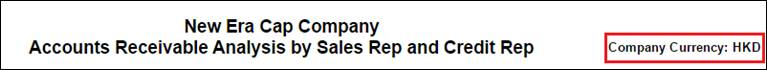2011-04-11 - 2727 - Process Procedure - Load Monthly Inventory DSO-U #InventoryMonitoring
PROCESS PROCEDURE
2727 - Load Monthly Inventory DSO
Summary Description
Load monthly inventory DSO in NBP at the start of every new period.
Admin Info
| Title |
Load Monthly Inventory DSO |
| Requested by |
John Fridmann |
| Created Date |
04-11-2011 |
| Approved by |
Uday Kumar P |
| Approved Date |
01-21-2013 |
| Status |
Complete |
Detailed Description
Weekly Inventory data from NEP to BPP is refreshed on every week Saturday.
The process procedure for Weekly Inventory Procedure follows
1) The weekly Inventory process chain loads Plant Material Data from NEP to BPP.
2) The process chain triggers every week on Saturday 04:00 AM EST.
3) Log into BPP (7.3) system and monitor the chain untill it finishes.
Once the above process is completed, the last week data will be refreshed in BPP.
Process Flow & Navigational Steps
Please find below the detailed steps involved in monthly inventory loading process:
Step 1: Log in to BPP (7.3) system, goto T code SE38 give the program name /SSA/BWT
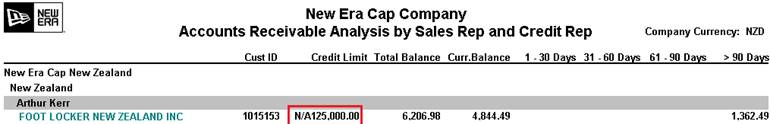
Execute the program .
Step 2: Once you execute the program , then execute Process Chain Analysis
Step 3: After Process Chain Analysis Execution , give Selection Parameters Date, Chain ID
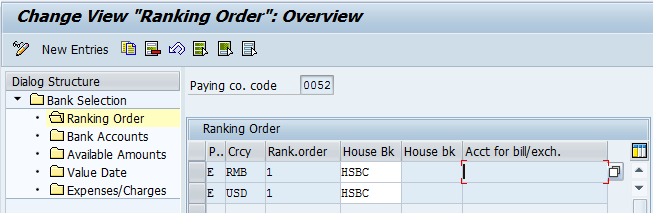
Give the Chain id ZPC_INVEN_WEEKLY, Date as on Saturday.
Step 4: Find the Process Chain
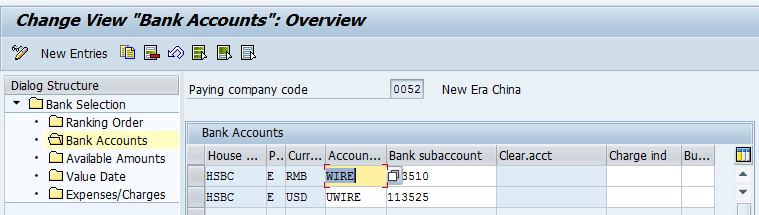
Open the Process Chain
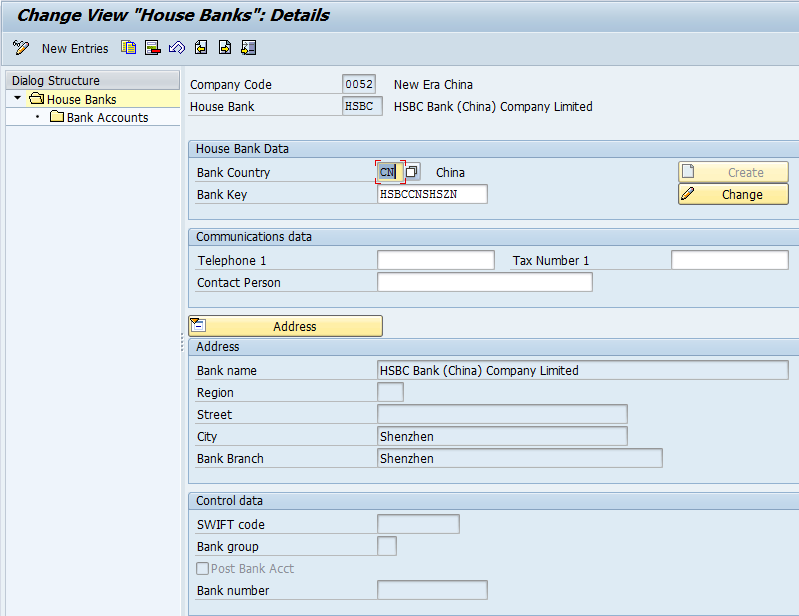
The process chain will first load Material Plant Master Attribute Data to 0MAT_PLANT.
After the completion of Master Data Transanction Data Load will start , an ABAP will be triggered this will load Plant Material data from NEP TO BPP.
When this program triggers ensure that Subsequent BIREQ* jobs also triggered in NEP , need to monitor those jobs untill ABAP Program finishes.
To Monitor BIREQ* jobs log onto NEP , give Tcode SM37, Job Name BIREQ* and Specific Date & Time
Find the BIREQ* jobs,
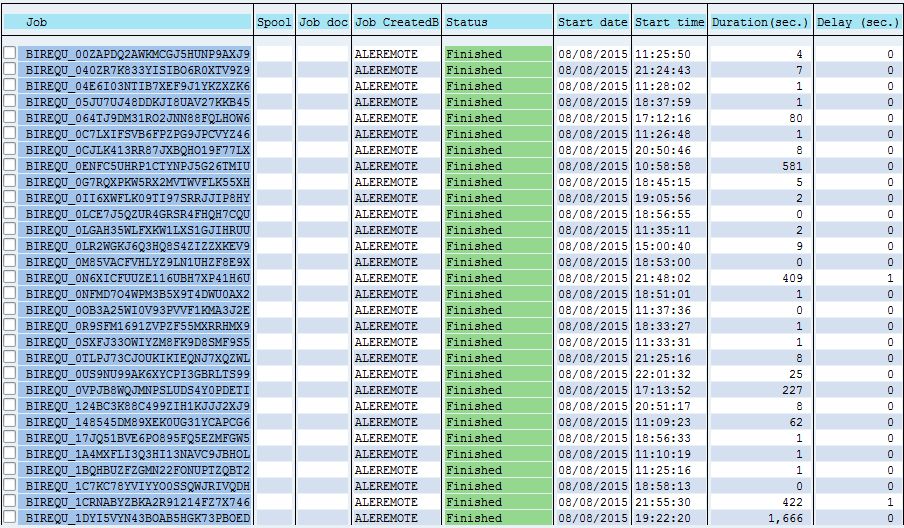
During this procedure ensure that after completion of each BIREQ* Job another job should trigger in next 30 seconds.
Need to monitor LUW's using tcode SM58 in NEP.
After completion Of ABAP program , then the next steps will load the data to Inventory Cube.
Once the Process Chain is finished then the Inventory Loading is finished.
Common Issues
Below are common issues that we may encounter when we load the monthly inventory DSO in NBP:
Issue 1: TRFC Struck Error - When we trigger the inventory process chain in NBP, the ABAP Program included in process chain triggers the info package in NBP which in turn kicks off a job in NEP. While the info package is in execution in NEP, some TRFC's may get struck in queues the data transfer to halt temporarily. This will cause a new job not to be triggered in NEP temporarily.
Issue 2: NEP Job Failure - When ABAP program in process chain is in execution state it will trigger the info package that in turn will start a background job in NEP. Sometimes this background job may fail due to various reasons.
Issue 3: IDOCs Struck - Sometime IDOCs may get struck in NEP or NBP while the data transfer takes place.
Issue 4: Processing delay - Generally to complete entire inventory loading process, it takes around 20 hrs. Sometimes it may get delayed to due lack of processor availability. So the entire process may time more time than usual.
Resolutions
Resolution 1: In case if a new job is not active in NEP, then it indicates that TRFC queue is struck up. To fix this goto Tcode SM58 process all the LUWs for NBP system manually.
Resolution 2: If the Job in NEP failed or caused the Short dump, then we have to count the number of jobs already finished successfully (which represent no of plants completed) and the rest of the jobs (representing Plants yet to completed) should be manually triggered including the failed job.
Resolution 3: For processing IDOCs struck in NEP or NBP, goto Tcode BD87 & process the IDOCs manually after carefully looking at the target system.
Resolution 4: Here the only option is to check the availability of processors in Tcode SM50. If the required free processors are not available, then kill the low priority jobs so that the available processors are automatically allocated to inventory load process.
Release Information
None